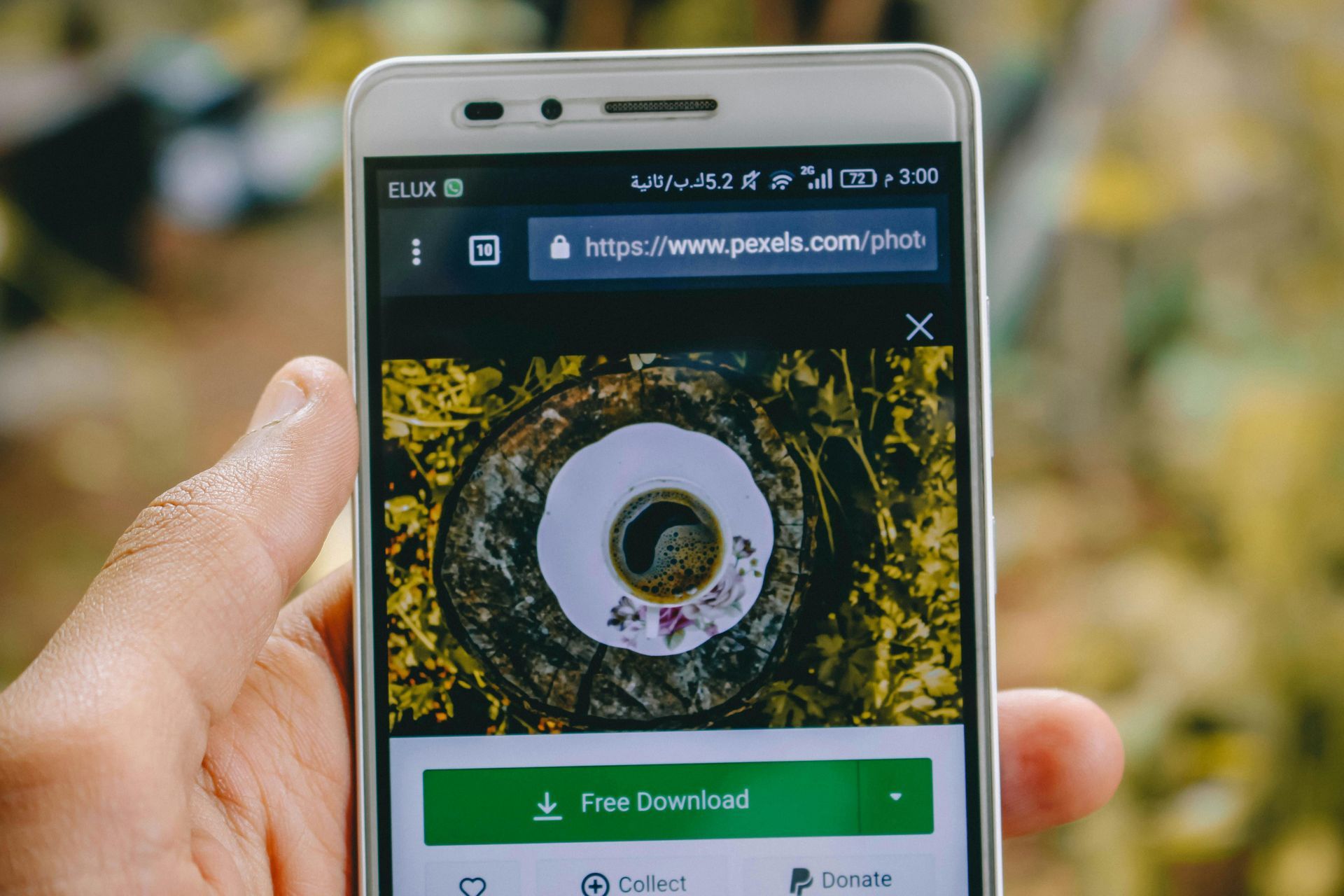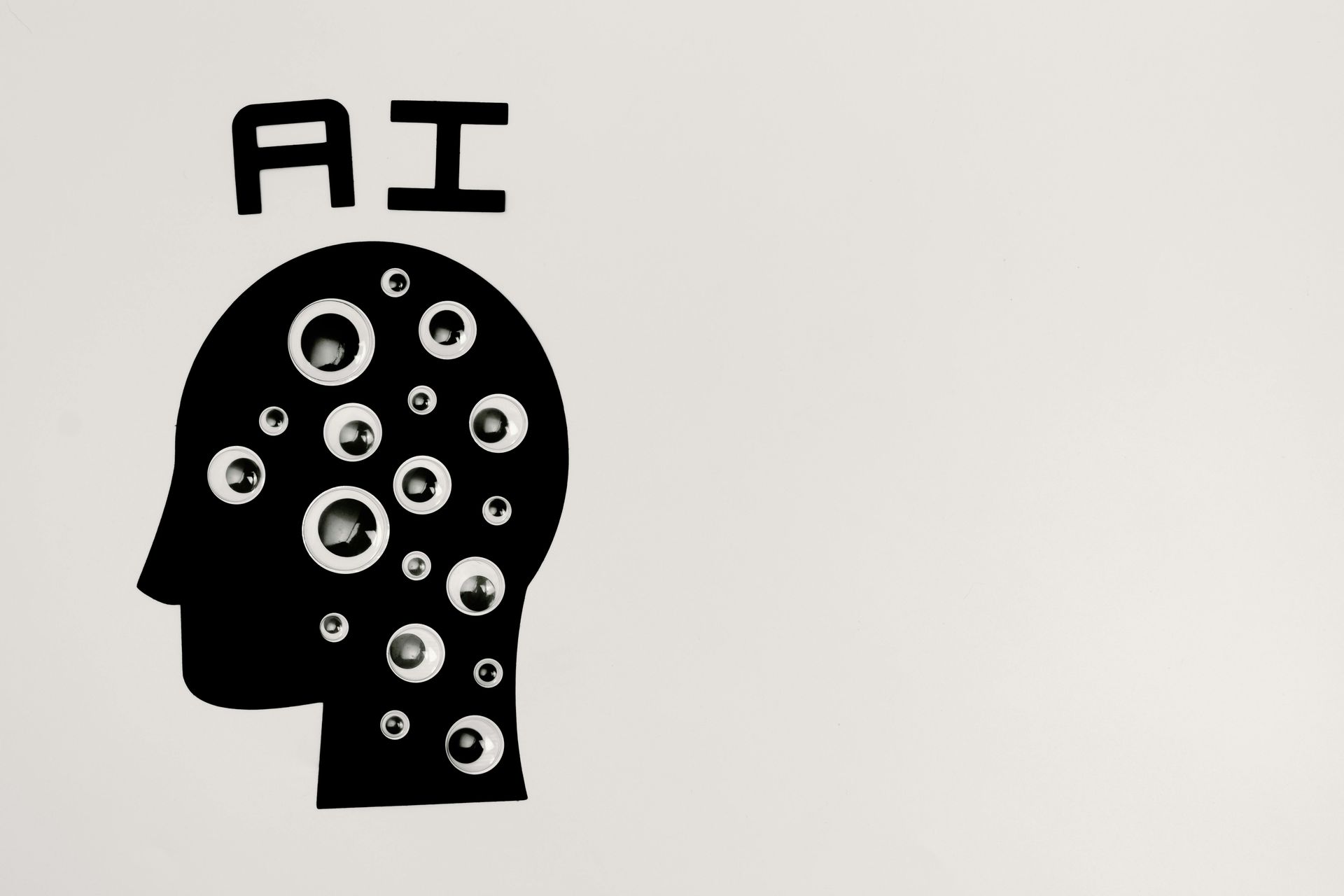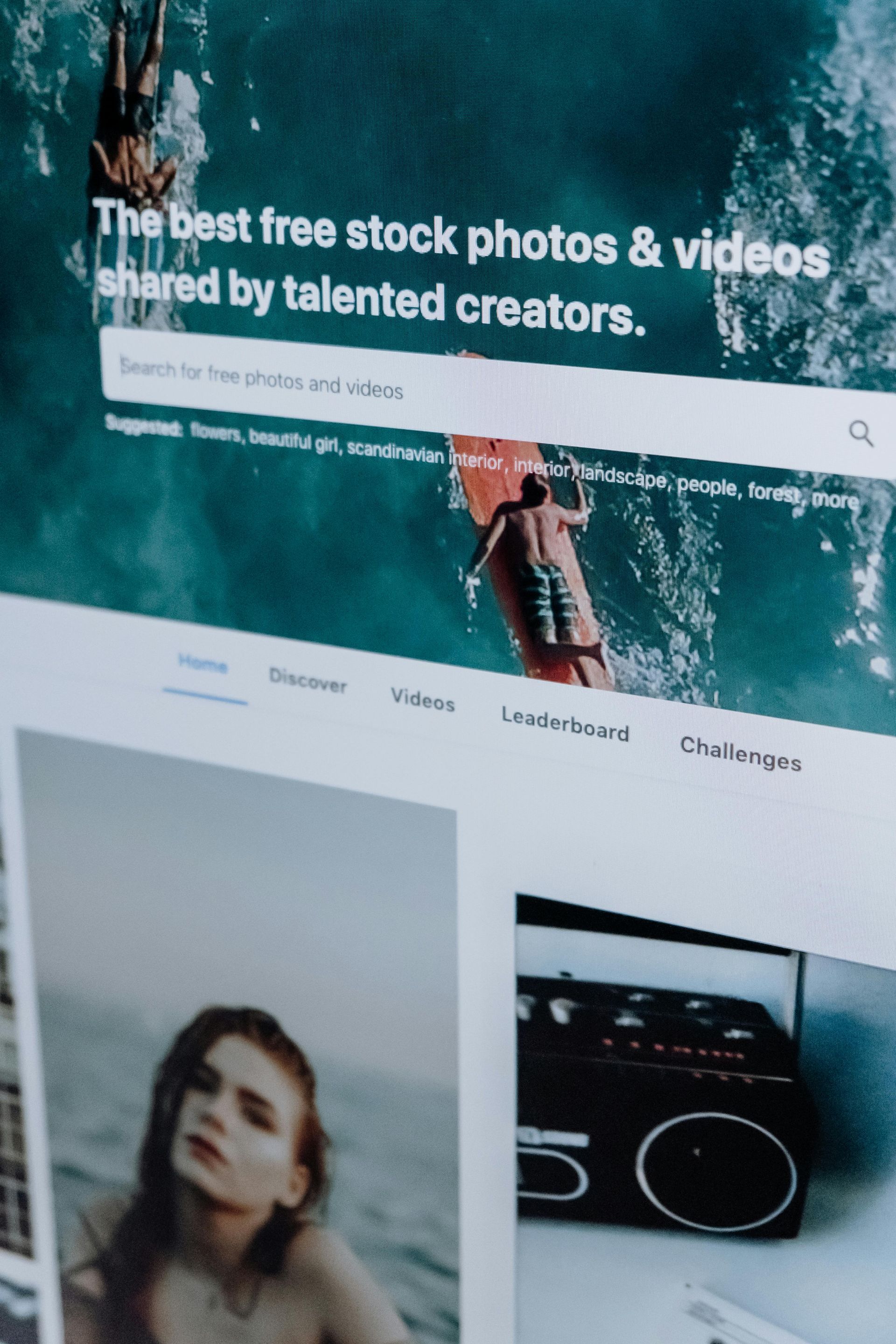What is Google Analytics?
What is Google Analytics?
In today's digital landscape, understanding user behavior on your website is crucial to achieving online success. This is where Google Analytics comes into play. As one of the most widely used web analytics tools, it provides invaluable insights into how your audience interacts with your website, helping businesses make data-driven decisions.
The Basics of Google Analytics
Launched in 2005, Google Analytics is a free service offered by Google that monitors and reports on website traffic. It collects a plethora of data points, which can be broken down into several key metrics:
- User Behavior: Understand how visitors navigate your site, which pages they visit, and how long they stay.
- Traffic Sources: Determine where your visitors are coming from—whether it's organic search, paid advertising, social media, or referral links.
- Audience Demographics: Get insights into the age, gender, location, and technology (devices, browsers) of your visitors.
- Conversion Tracking: Measure specific actions that users take on your site, whether it's making a purchase, signing up for a newsletter, or filling out a contact form.
Why Use Google Analytics?
1. Informed Decision-Making: By analyzing data, businesses can optimize their marketing strategies, tailor content to specific audiences, and enhance the overall user experience.
2. Goal Setting and Tracking: Google Analytics allows you to set measurable goals and track their progress. This helps you understand your return on investment (ROI) and gauge the effectiveness of your online campaigns.
3. Customization and Reporting: The platform offers various options for creating custom reports tailored to specific metrics that matter most to your business.
4. Integration with Other Google Services: Google Analytics seamlessly integrates with other Google tools like Google Ads and Google Search Console, providing a holistic view of your marketing efforts.
Getting Started with Google Analytics
To begin using Google Analytics, follow these basic steps:
1. Create a Google Analytics Account: Sign up for a free account on the Google Analytics website and set up your property (your website).
2. Add Tracking Code to Your Website: Google will provide a tracking code that you need to place on your website—typically in the header section. This code is essential for collecting data.
3. Set Up Goals: Define what you want to achieve with your website—whether it’s sales, sign-ups, or engagement—and set these as goals within the platform.
4. Use the Reporting Interface: Familiarize yourself with the Google Analytics dashboard to explore various reports and metrics.
Conclusion
Google Analytics is an indispensable tool for anyone looking to enhance their online presence and understand their audience better. By leveraging the insights provided by Google Analytics, businesses can optimize their strategies, improve user experience, and ultimately drive growth. Whether you're a small business owner or part of a larger marketing team, mastering Google Analytics is a valuable step toward achieving your online goals.
For further questions or personalized assistance on how to maximize your use of Google Analytics, contact
BroadProximity at
(800) 509-1480 or email at
sales@broadproximity.com. Let’s continue the conversation on how AI is shaping our future! Happy analyzing!
Ready to Get Started?
Contact Information
Email: sales@broadproximity.com
Mailing Address:
668 Industrial Park Dr. #4314 Manteca, CA 95337
Business Hours:
Monday - Friday 8am - 5pm PST
Solutions
Industries We Serve
Quick Links
Social Media
BroadProximity, LLC. All rights reserved.